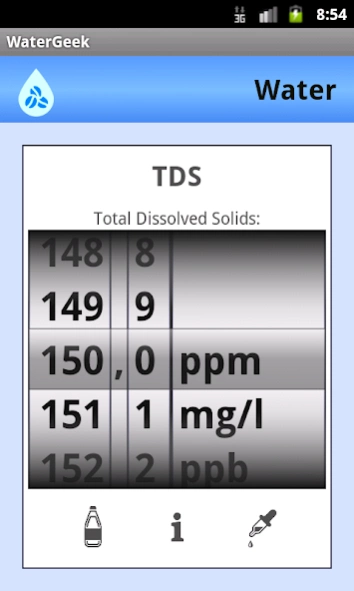WaterGeek
Continue to app
Free Version
Publisher Description
WaterGeek - Tool for measuring, calculating and predicting water for coffee extraction.
This application was developed for baristas, home brewers, cafes, roasters, coffee machine dealers, etc.. For a long time now is coffee industry (not only specialty) focusing it's attention on water. It's because brewed coffee is about 90 - 99 percent water. And water properties, that are almost tasteless in pure water changes drastically taste, aroma and even appearance in brewed coffee. A lot materials was written on this topic, but most of them are just too simple to be any useful. Four main aspects of water need to be measured for actual calculation. And when we try to simplify the calculations (with sacrificing part of accuracy), the TDS, which is the most measured aspect, have the least impact on the result, the scale forming and the taste.
This application aims to provide brief, but relevant information about water testing, measuring mineral levels and pH. It will guide you through the process and help you better understand results of your measurements. It also tries to provide predictions about final brew taste and scale forming, as well as suggesting possible water treatments for the your type of water.
About WaterGeek
WaterGeek is a free app for Android published in the System Maintenance list of apps, part of System Utilities.
The company that develops WaterGeek is True Brew. The latest version released by its developer is 1.0.
To install WaterGeek on your Android device, just click the green Continue To App button above to start the installation process. The app is listed on our website since 2023-10-26 and was downloaded 20 times. We have already checked if the download link is safe, however for your own protection we recommend that you scan the downloaded app with your antivirus. Your antivirus may detect the WaterGeek as malware as malware if the download link to com.truebrew.water is broken.
How to install WaterGeek on your Android device:
- Click on the Continue To App button on our website. This will redirect you to Google Play.
- Once the WaterGeek is shown in the Google Play listing of your Android device, you can start its download and installation. Tap on the Install button located below the search bar and to the right of the app icon.
- A pop-up window with the permissions required by WaterGeek will be shown. Click on Accept to continue the process.
- WaterGeek will be downloaded onto your device, displaying a progress. Once the download completes, the installation will start and you'll get a notification after the installation is finished.